Get State: GraphQL(Headless)
GraphQL is a query language and data format for APIs, a specification for building APIs. It provides a more efficient way to get data from a server compared to traditional RESTful APIs by allowing clients to request exactly the data they need, reducing the amount of data sent over the network.
Nine Chronicles’ blockchain node implementation, NineChronicles.Headless, allows you to query various information via the GraphQL API. In this article, you’ll learn how to send a simple GraphQL request to Headless using a browser and get the blockchain status.
Access the GraphQL Playground
Let’s go to https://9c-main-rpc-1.nine-chronicles.com/ui/playground
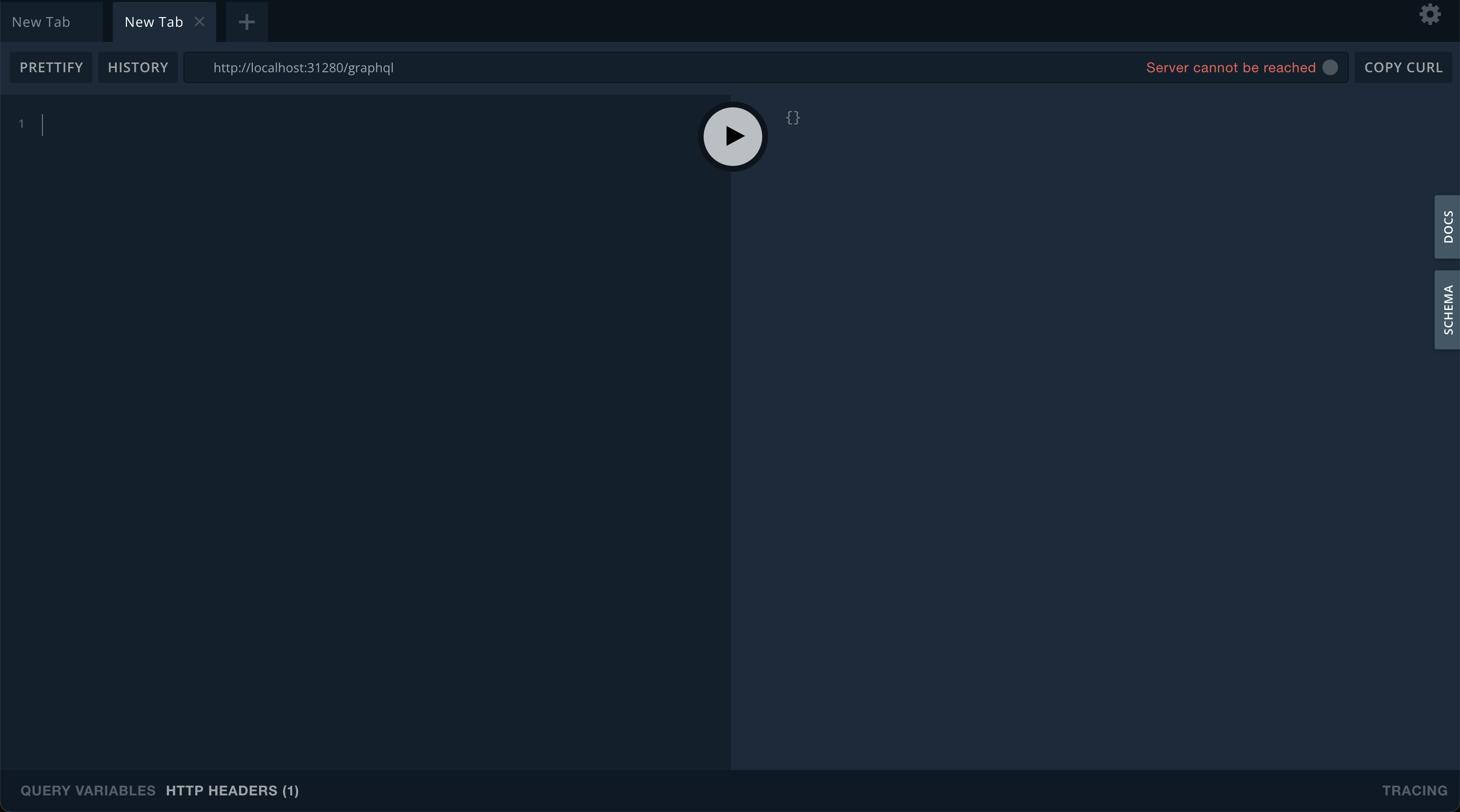
Click the DOCS and SCHEMA buttons on the right side of the Playground to see a variety of information.
Get information from the latest block
Among other queries, we’ll use nodeStatus query to retrieve information about the latest block. Write the following GraphQL query in the left area of the Playground, and click the ▶️ button in the center of the screen.
query {
nodeStatus {
tip {
miner
hash
index
}
}
}You can then see the information from the latest block on the right side of the screen, as shown below. This is the structure used when a particular query returns multiple pieces of data, each sorted by the name of the query under the data key, which in turn contains the respective fields.
{
"data": {
"nodeStatus": {
"tip": {
"miner": "0xb4179Ad0d7565A6EcFA70d2a0f727461039e0159",
"hash": "44d64ad7b644416928a410df29289c09aff14f43e74531f05f43e61b423fec23",
"index": 9
}
}
},
"extensions": {}
}