Querying the Main Network Status
In this guide, we’ll learn how to query the blockchain status on the main network where the actual game is running using Headless, and explore what kind of data is available.
Querying Status in the GraphQL Playground
Let’s revisit the query we used earlier and try it on one of the main networks, the Odin network, by accessing its GraphQL Playground.
Enter the following query to check the current status of the node:
query {
nodeStatus {
tip {
miner
hash
index
}
}
}Here’s what the response might look like:
{
"data": {
"nodeStatus": {
"tip": {
"miner": "0xb287F295d2C4e875Bde83A36F11B60d8d12b7976",
"hash": "a88ded5a592503f2986d9288386af4c30669a8b82390fc46fa2fe29cb3b2fdc4",
"index": 11136526
}
}
},
"extensions": {}
}Just like querying a locally running network, you can easily use GraphQL to query the state of the network where the actual game is running.
Understanding the Concept of Accounts
In libplanet, the concept of an Account functions similarly to a table in an RDB (Relational Database) to categorize blockchain data by purpose. Many pieces of data are stored separately in different Accounts, each identified by an AccountAddress. Each Account has its own key-value database where the data is stored.
NOTE
The diagram above represents a simplified concept to help you understand how data is stored.
Querying ActionPoint Account Data
Now, let’s query the ActionPoint, which functions like stamina in the game. You can find the address of the Account you’ll be querying at this link.
query {
state(
# Address of the ActionPoint Account
accountAddress: "0000000000000000000000000000000000000021"
# Address of the avatar playing the game
address: "0xc106714d1bf09c37bcff24362eea5508d925f37a"
)
}The response should look something like this:
{
"data": {
"state": "6931323065"
},
"extensions": {}
}With this GraphQL query, you can easily retrieve the ActionPoint of an avatar.
Since the data is in hex format, it needs to be converted. Let’s use this conversion site for a quick conversion.
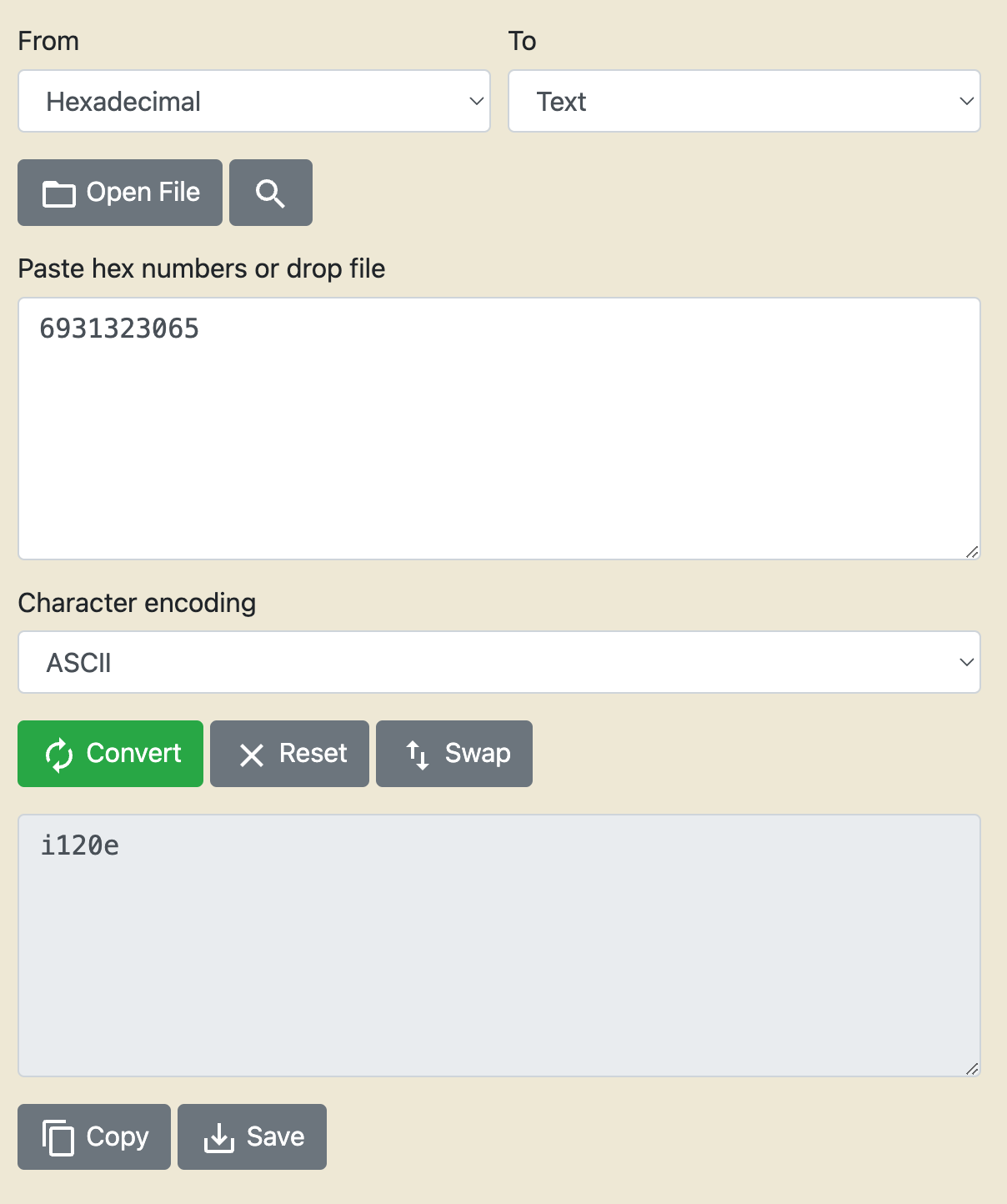
The converted value is i120e, which is encoded in Bencodex format. This encoding occurs because libplanet uses Bencodex for data encoding. Once you decode the value, it translates to 120.
NOTE
The i and e are added during the Bencodex encoding process.
🎉
Well done! You’ve successfully used Headless to query actual game data and gain insight into the structure of blockchain data. Don’t worry if some concepts seem complex—it’s okay not to grasp everything right away. Next, we’ll dive into working with private keys.